Flow Control
But First, The Word Of The Day
equifinality (n): the property of allowing or having the same effect or result from different events
To put it another way, equifinality is when multiple paths end up at the same point, place, or result.
The result we want from this lesson is a functioning piece of software that forks or branches based on one or more conditions, and this lesson will show you a few of the logical tools that can help us arrive there.
Learning Goals
- Explain the flow of execution through a chunk of code
- Use
ifstatements to control execution - Use an
elsestatement to create an alternative path - Combine
if,elsif, andelseto create multiple branches - Review common and basic loops in Ruby (
while,until,loop,times) - Break out of an infinite loop in both IRB and Javascript, as well as a Ruby program
- Generally compare/contrast Ruby’s flow control with JavaScript
Vocabulary
- condition
- boolean
- conditional branching
- flow control
- if/elsif/else
- loop
- while
- until
- times
- infinite loop
- break
Note
You’re going to learn different ways to accomplish the same thing in this lesson. Remember that these are tools, and as you learn to be a software developer, you’ll get a better idea of which tool to use for which job. For now, just try to understand how the tool works, and at least one use for that tool.
Conditions
In programming, we refer to something that is either true or false as a Boolean.
A condition is something that evaluates to a Boolean. This can be as simple as a variable that holds a Boolean value:
play_again = false
play_again
# => false
And in JavaScript:
var play_again = false;
// => false
We can also use comparison operators to create a condition by comparing two values. The important comparison operators are:
==equal to- Be careful not to mix this up with
=which is used for variable assignment
- Be careful not to mix this up with
>greater than>=greater than or equal to<less than<=less than or equal to!=not equal
We can use them like so:
mood = "hungry"
mood == "hungry"
#=> true
mood == "sleepy"
#=> false
mood.length > 5
#=> true
mood != "grumpy"
#=> true
You can also use the negation operator ! (also known as a “bang”) to reverse something from true to false. The “bang” will always return the opposite boolean of the boolean that is returned from a method or variable. (Hint: You can also think of the word “not” when speaking the code out-loud! E.g.: !true == “not true”)
!false
# => true
play_again = true
!play_again
# => false
def hungry?
true
end
!hungry?
# => false
not play_again translates to not true which translates to false
not hungry? translates to not true which translates to false
There are also built-in Ruby methods that can be used as conditions. Although it’s not a rule, Rubyists typically end these methods with a ? to imply that a boolean will be returned:
1.even?
#=> false
"hello".include? "h"
#=> true
"hello".end_with? 'o'
#=> true
|| and &&
We can use the “or” operator || and the “and” operator && to combine two conditions into a single condition. || evaluates to true if one of the conditions is true. && evaluates to true if both sides are true:
breed = "Corgi"
age = 2
breed == "Corgi" || age == 3
#=> true
breed == "Corgi" && age == 3
#=> false
Try:
What would be returned from this statement?
true || false && true
Answer
true || false && true
# => true
This statement returns true, because the || statement looks for either side of the conditional to be true.
The 2nd half (false && true) by itself returns false, since both sides of the && are not true.
So the entire statement returns true because at least one of the sides of || is true!
Watch Out
Be careful… a common mistake is to try to use || with two possible values. If we want to say “the length is either equal to 0 or 10”, you may try something like this:
length = "letters".length
length == 0 || 10
This won’t give us an error, but it isn’t working like we expect. This condition will always evaluate to true, which probably isn’t what we expect, and thus is not a very useful condition. If we read this as “length is equal to zero or ten”, it makes sense to us, but that’s not how Ruby reads it. Ruby evaluates each condition on the left and right independently and then combines them. So Ruby reads it as “Length is equal to zero; or ten.”. The important point here is that both sides of an || or && are valid conditions. This statement would be correctly written as:
length = 5
length == 0 || length == 10
#=> false
Bonus:
What is the return value of:
length = "letters".length
length == 0 || 10
Why?
Answer
length = "letters".length
length == 0 || 10
# => 10
If you were expecting either true or false, you might be surprised to see 10 returned instead! Remember, it will return the last value if it doesn’t match the first (0).
Since length is set to 7 (the length of the string that’s evaluated), it does not equal 0, so 10 is returned instead.
Conditional Branching
In programming, branching refers to a choice that is made depending on whether or not a condition is true or false. Think of branching as “choose your own adventure”.
Examples:
- If a student earns a 3.8 GPA or higher, then they are invited to the honor roll ceremony. (One branch)
if gpa >= 3.8
invite_to_honor_roll
end
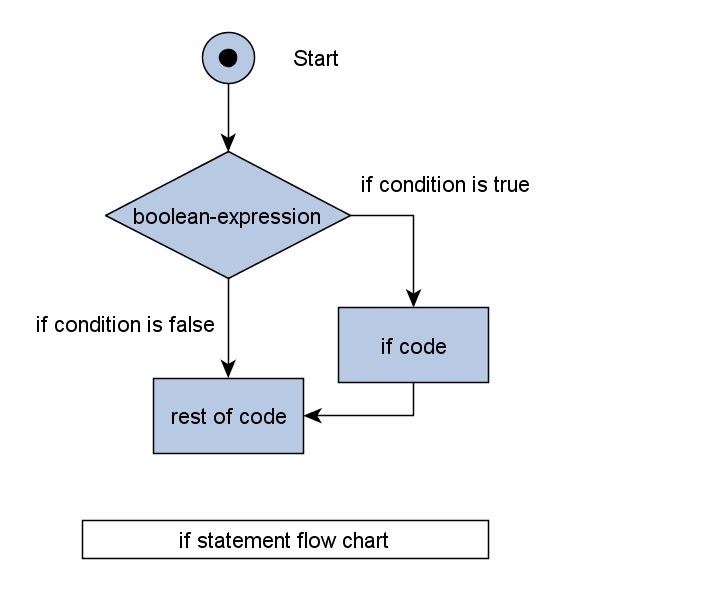
- If you want to spend a lot of money for dinner, go to a fancy restaurant. Otherwise, cook at home. (Two branches)
if spend_that_money == true
fancy_dinner
else
cook_at_home
end
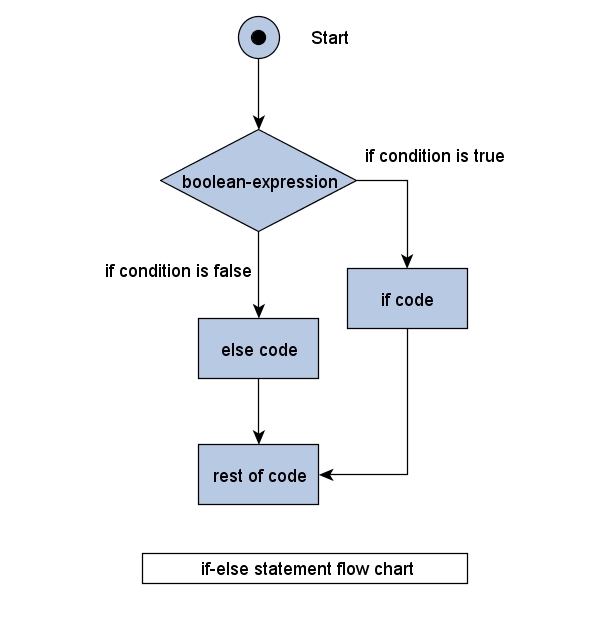
if
All of our conditional branches will begin with an if. The code following the if will run if the condition is true.
if condition
# code to execute if condition is true
end
elsif
Use an elsif to create more branches.
if condition1
# code to execute if above condition1 evaluates to true
elsif condition2
# code to execute if above condition2 evaluates to true
elsif condition3
# code to execute if above condition3 evaluates to true
end
NOTE: In JavaScript, the logic is the same, but we spell out both words entirely. Example:
//JavaScript Only
if (condition1) {
// code to execute if above condition1 evaluates to true
} else if (condition2) {
// code to execute if above condition2 evaluates to true
} else if (condition3) {
// code to execute if above condition3 evaluates to true
}
else
Code inside an else will run when none of the previous conditions are true.
if condition1
# code to execute if above condition1 evaluates to true
elsif condition2
# code to execute if above condition2 evaluates to true
elsif condition3
# code to execute if above condition3 evaluates to true
else
# code to execute if all previous conditions evaluate to false
end
Other rules
- Conditional branches have exactly one
if - The
ifcan be following by any number ofelsifs - A conditional branch will have either zero or one
else - The
elsecomes after theif/elsifs - The conditional branch always ends with an
end- NOTE: JavaScript does not use
end, rather it just ends with a closing curly brace (}).
- NOTE: JavaScript does not use
- Only one branch can be taken.
- Conditions are evaluated in order.
Conditionals: Check for Understanding
What will the following code print to the screen?
play_again = true
lives = 3
if lives == 0
puts "You Lose!"
elsif !play_again
puts "Game Over!"
elsif play_again && lives > 0
puts "Welcome back!"
else
puts "invalid input"
end
What values would play_again and lives need to be assigned to in order to print each of the following to your terminal:
- “You Lose!”
- “Game Over!”
- “Welcome back!”
- “Invalid input
Now that we understand conditionals, it’s time to practice repeating instructions.
Looping
A loop is a set of instructions that is executed repeatedly until some condition is met. This condition may be a certain number of times that the loop is executed, for example:
- After baking cookies, you pull the cookie sheet out of the oven which holds 24 cookies. One by one, you remove each of the cookies from the sheet and place them on a cooling rack. (24.times do…) (Set of instructions that executes 24 times)
or it may be a question that returns a true/false (boolean) answer. For example:
- While looking for a parking spot at a crowded sporting event, a car continues to drive up and down the rows until an empty spot is found (full == false).
(Loop that executes until a question returns true or false)
Ruby Loops
The most commonly used loops in Ruby are generally while and until. When you start using enumerables, you’ll learn a different kind of “loop” called the .each method. While not strictly a looping mechanism, it operates similarly, but over a specific collection of objects. Normal loops, however, can operate independently of any set of data.
while
while condition
# code to execute as long as condition evaluates to true
end
Example:
while parking_spot.full?
keep_driving
end
❓ Assuming the parking spot is indeed full, we would keep_driving. What would it take for the keep_driving method to NOT run?
Answer
The parking_spot.full? method would have to come back as false instead of true. If it comes back false, the while loop is stopped.
until
until condition
# code to execute if above condition evaluates to false, stop when condition evaluates to true
end
until parking_spot.empty?
keep_driving
end
The above example is similar to the while example, but the logic is reversed because we’re saying "until" instead of "while".
NOTE: If you get stuck in a loop, you can use control + c to stop it.
Other Ruby Loops
Expand the section below to try out other loops in Ruby and to use the break keyword!
Other Ruby Loops
times
A times loop executes code an exact number of times.
5.times do
# code to execute a given number of times. This code block will run 5 times before exiting
end
We can also include a Block Variable that tells us which iteration of the loop is running.
This code
5.times do |number|
puts number
end
will print out
0
1
2
3
4
loop do
loop do allows you to run code in an infinite loop.
loop do
# code will run forever
end
You can use the break keyword to end a loop do:
count = 0
loop do
count += 1
if count == 3
break
end
end
Looping in JavaScript
For now, we’ll look at one example in JavaScript of a for loop.
for looks like this:
for (var i = 0; i < 10; i++) {
console.log(i);
}
This code translates roughly to:
- Using a variable called
i, we’ll set it to the value 0. - Then, our condition for running the loop is
i < 10.- This means this condition must return
truein order for the loop to run. If it evaluates tofalse, it will stop.
- This means this condition must return
- During each loop, we’ll increment
iby 1 (i++) after running the code.
Each time the loop runs, we’ll be logging the value of i. The first time we log the value it will print 0, then 1, 2, and so on.
❓ If this loop prints 0 first, what will the last value be? (Hint: check the condition for running the loop!)
Highlight below for the answer:
The answer is 9! This is because i starts at 0, and the condition for running is that i must be less than 10. Once the value of i is incremented, it reaches 10, and stops before printing it.
❓ In your opinion, how does this JavaScript for loop compare to Ruby’s while or until? Write your thoughts in your notebook.
Looping: Check for Understanding
-
REMEMBER: If you accidentally get stuck in an infinite loop in a Terminal, use
control + cto stop it. -
Using
while,until,times, andlooprespectively, write a program that prints the word “Beetlejuice” to the terminal 3 times. 🐝